Creating a new admin user is relatively straightforward in WordPress. This article is a comprehensive guide on the best ways to add a new admin user.
Additionally, it is essential to be cautious when creating the WordPress admin, as they will access your website. You should only add the admin user when requested by the support of a trusted WordPress developer.
How to Add Admin User in WordPress (Self-Hosted Site)?
- Login to the WordPress website-after you login into your website, you will be able to access the dashboard.

2. On the left side, click on the Users option
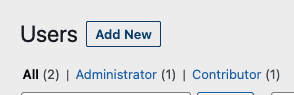
3. Click on the Add new button

4. Fill out the available form and select the role of the admin. If you don’t want to send the user the notification about their new account, make sure that the “Send the new user an email about their account” is unchecked.
5. Click on the Add New User button
How to Add Admin User to WordPress Website?
- Login to your WordPress website and open the dashboard
- Click on the invite button
- The next step involves entering the WordPress.com username of the person you are interested in inviting. You can also enter the email address of the person.
- Select the specific role of the person you are inviting
- Type a customized message to the person you are inviting
- Click on the Send Invitation button
Here is the link from the official documentation showing how to do that.
Why Add an Admin User to Your WordPress Site?
On a website, the role of an administrator is relatively superior. The users can add posts, edit posts, or even delete posts. Additionally, they can edit, install, delete and customize themes and plugins.
Remember that your admin user can also add or remove other users on your website. When selecting admin users for your website, ensure that you note that they can delete content on the website. It is thus paramount to be cautious when selecting your admin user.
The admin users can also be able to upgrade the WordPress blog. They can also incorporate the built-in theme editor to change or upgrade WordPress files and themes.
Ideally, they can do anything closely related to your site administration. They also can see anything about WordAds revenue and controlling ad settings.
What are the Limitations of the Admin Users?
Only the website owner has the authority to transfer the ownership of the website to a new admin.
Admin users have the power to purchase various WordPress plans and register the domain name. However, they have no authority to access the stored payment details added by the site owner.
Sites that contain an active WordPress.com plan cannot be deleted if the plan is not canceled. Thus, if the administrator is not the owner of the plan on the website, they will not be able to delete the website.
Conclusion
Admin users have notable roles on your website. Most WordPress accounts come with built-in admin users. Once a new user registers on your site, the account assigns them a position with several permissions. Compared to other users, the admin users are the most superior.

